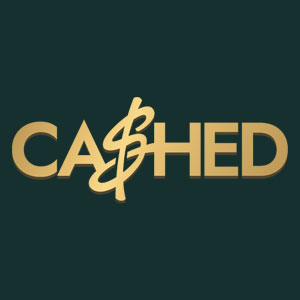How Does MuchBetter Work?
This digital wallet allows you to store funds, send money, and make payments directly from your phone. It supports peer-to-peer transfers, online purchases, and withdrawals from supported platforms. Its transactions are protected by biometric logins or passcodes, and you can top up using bank cards, transfers, or cryptocurrency, depending on your location. There is also a loyalty system that converts activity into points, which can be redeemed for bonuses or cash.
The site’s widely available, with support in over 180 countries, Android and iOS compatibility, and real-time alerts for every transaction. That’s why its structure works well for online gambling, where fast and secure transfers matter.
How to Withdraw via MuchBetter
Withdrawing casino winnings through this mobile wallet is a quick and secure process, provided the account has been verified. Verification is required to meet regulatory standards and protect users from fraud. Once the account is confirmed, the app offers a direct and mobile-friendly way to transfer funds out of an online casino balance.
- Step 1: Verify your account
Open the app and log in. Access the verification section and upload a valid photo ID along with proof of address. The system will review the documents and notify you once the account is confirmed. This step is mandatory before any withdrawal can be made. - Step 2: Request the withdrawal
Once verified, tap the floating action button in the app and choose “Withdraw” from the menu. Enter the amount you’d like to transfer and confirm by tapping “WITHDRAW.” Make sure the amount matches the available balance from your casino account. - Step 3: Choose a withdrawal method
You’ll see a list of available options based on your country. Each method will show estimated fees and processing times. Select the most suitable option and follow the on-screen instructions to complete the request. - Step 4: Wait for the transfer
Processing typically takes from a few hours to several business days, depending on the selected method. Double-check that all account details are current to avoid delays. Support is available 24/7 if any issues come up during the process.
MuchBetter Withdrawal Limits
Withdrawal limits vary depending on the policies of each casino. Most set a minimum between €10 and €20 for withdrawals through the app, though some may go slightly lower or higher. Daily maximums tend to fall between €2,000 and €7,500, with higher limits typically unlocked through VIP programs or loyalty tiers. These are enforced by the casino, not the MuchBetter app itself.
Processing times can vary based on how the casino handles requests. Most transactions are reviewed manually before approval, which can take up to 72 hours, especially during weekends or peak periods. Once approved, funds are usually transferred instantly to your digital wallet. However, the exact timing may still depend on the casino’s payout schedule.
Using your balance after the payout may involve some small fees:
- Transactions marked as gambling-related may carry a 2% fee from MuchBetter, depending on how the funds are labeled by the casino.
- Withdrawing funds using a MuchBetter card at an ATM incurs a 0.99% fee.
- Currency conversion adds a 0.99% fee when exchanging between EUR, USD, and GBP. Other currencies follow mid-market rates from XE.com with a small markup.
If you’re withdrawing funds from your wallet to a bank account, the transfer time ranges from 3 to 5 business days, depending on your financial institution and the country. Withdrawing to crypto (if the app supports it in your region) is much faster, often within an hour after approval. Other features, such as card or ATM cash-out options, can provide you with immediate access to your funds after the withdrawal is approved.
Is MuchBetter Safe for Casino Withdrawals?
Security is a critical factor when choosing any payment solution for online gambling. This mobile wallet uses multiple layers of protection to keep user data and transactions safe. Each account is secured by a passcode, and any login from a new device requires verification via a one-time activation code sent to the user’s registered phone number. These steps prevent unauthorised access even if someone obtains login credentials.
Biometric authentication, such as fingerprint or facial recognition, also adds an additional level of control. Users can also rely on automatic timeouts, which log them out after short periods of inactivity. This reduces the risk of exposure if a device is lost or left unattended. All transactions are manually reviewed for accuracy and security, further safeguarding funds before they are released.
In addition to built-in protections, users are encouraged to follow recommended security practices. These include setting strong passwords, avoiding public Wi-Fi when accessing financial accounts, and staying alert to phishing scams. By combining these personal precautions with the platform’s internal protocols, users can maintain a high level of control over their funds and personal data.
Tips For Keeping Your Account Safe
| Security Tip | Description |
| 1. Never share your passcode | Keep it confidential and avoid disclosing it to anyone. |
| 2. Use a complex passcode | Combine upper and lowercase letters, numbers, and special characters to increase strength. |
| 3. Keep your phone secure | Avoid leaving your phone unlocked and unattended, especially while the app is open. |
| 4. Enable biometric verification | Use fingerprint or face recognition for added protection if supported by your device. |
| 5. Set a screen lock | Activate screen lock and shorten the timeout duration to reduce unauthorized access. |
| 6. Regularly update your passwords | Change them periodically and avoid using the same password across different accounts. |
| 7. Monitor your accounts | Check statements and transaction history often to spot suspicious activity quickly. |
| 8. Be cautious with public Wi-Fi | Avoid logging into sensitive accounts on unsecured networks. Use a VPN if needed. |
| 9. Beware of phishing scams | Watch for suspicious messages and verify the sender before clicking on any links or entering information. |